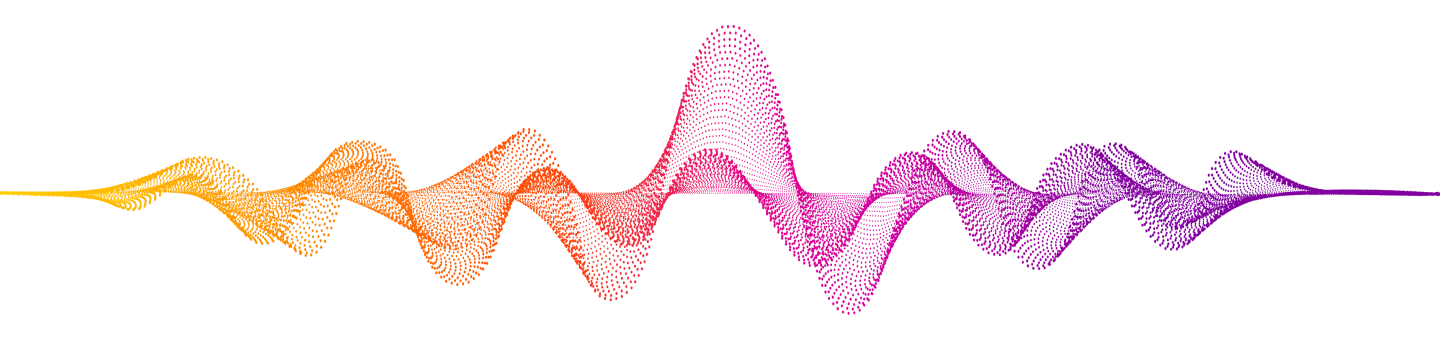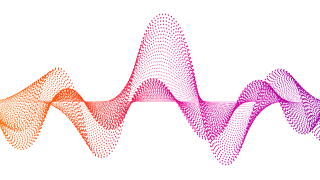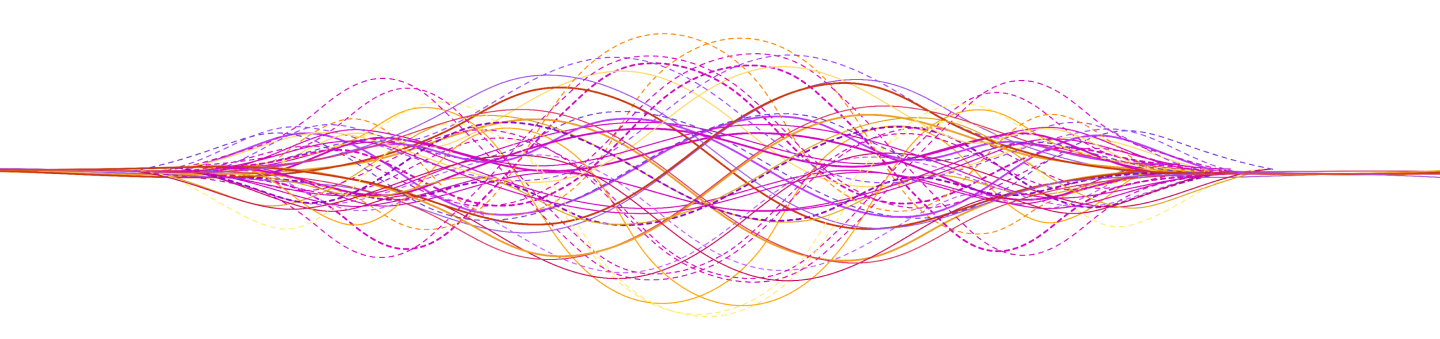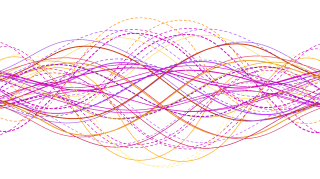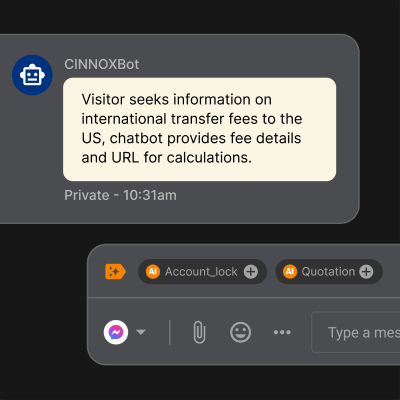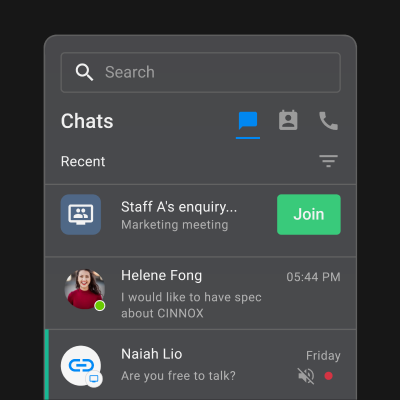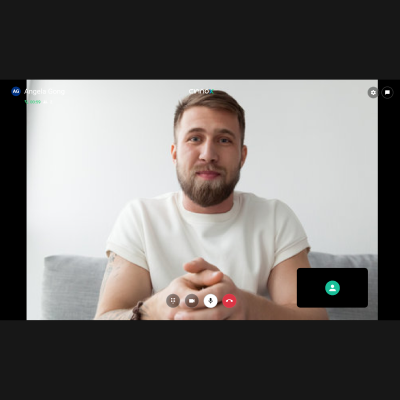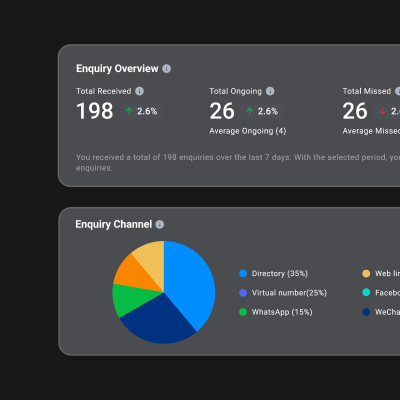International Toll-Free (ITFS)

Universal International Freephone Number (UIFN)

Vanity Number

Local Number (DID)

International Direct Dial (IDD)

National Direct Dial (NDD)

Two-way-Local Calls

SIP Trunking
Global Reach, Zero Charge: Connect globally; customers call free of charge.
Local Presence, Global Impact: Expand worldwide without physical offices.
Simplified Communication and Brand Recognition: Connect easily with a single freephone and memorable vanity numbers.
Instant Setup: Get up and running in minutes.
Seamless Device Compatibility & Crystal-Clear Audio: Answer and make calls on any device
with high-quality voice.
Call Reports and Analytics: Gain valuable insights through personalized reports and analytics tailored to your call activities.